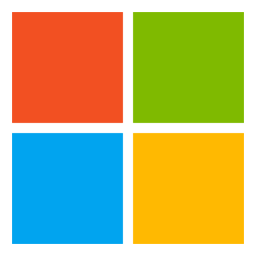We will break it down into a list with a brief explanation, here we go…
1. Brand – Company name of the laptops manufacturer example HP.
2. Size- Physical form factor size 13.3”, 14”, 15.6” and 17”
3. Processor- This is based on the various speed types, cores and ability to run multiple tasks at any given time. Common examples in order of slow to fast are, Celeron, Dual core, i3, i5, i7, i9.
4. Processor type- The most common are Intel and AMD processors.
5. Memory- Random Access Memory which comes in the form of sizes ranging from 2GB to 64GB, these are active working memory. The more RAM you have the faster the laptop functions.
6. Storage- This is a hardware commonly known as a hard drive, on which all data and software programs are stored or run, HDD are good and affordable SSD are faster, don’t have physical moving parts but are more costly.
7. Display- this is the screen, which most commonly is LCD or LED it shows the laptops Graphics User Interface and relates to laptop Size.
8. Graphics- is a chip or set of chips responsible for displaying all the computers content, most common are NVIDIA and INTEL.
9. Connectivity- This is very important, it determines how you can use your computer to function for your best use, some of the most important are WIFI for connecting wireless to the internet, and other hardware components, Bluetooth another form of access to external devices, mouse, keyboard, phones, speakers, printers and more.
10. Operating System- This is the software installed on the Laptop, Microsoft’s Windows most common is Windows 10, with versions of Home for daily use and Professional for business (offering more connectivity and capability to work with other programs and networks)
11. Battery- The backup power source when not connected to electricity is provided by a battery. These have new technology to last longer hours and work in conjunction with the processor, Intel processors can disable cores to save power when running daily tasks.
12. Ports- the physical options for connectivity, LAN for wired network, USB type A for most external devices or storage, USB type C the new type which now also a power connectivity option, HDMI output for display, VGA for monitors or projectors on older models, card readers and few others.
13. Optical drives- This is for DVD or CD’s available on certain older models.
14. Keyboard- Input device used with a computer, there is different form factors to suit the user’s requirements used to type individual symbols, letters, numbers and various functions.